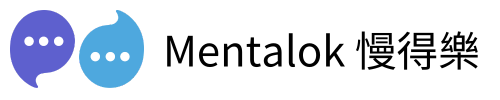Unlocking Team Collaboration: How Multiple Users Can Access WhatsApp for Business
AI can help your business overcome the limitations of single-user access on WhatsApp for Business and enhance your team’s collaboration and productivity. Understanding WhatsApp for Business WhatsApp for Business is a specialized version of the popular messaging app designed to meet the needs of businesses. It offers features like automated greetings, quick replies, and a business profile that displays essential information
How WhatsApp Automation for Business Boosts Efficiency with MentalokAI
Running a business that relies on WhatsApp to connect with clients can feel like juggling a dozen conversations at once. Between responding to repetitive inquiries and sending out promotional messages, it’s easy to get overwhelmed. WhatsApp automation for business offers a smarter way to manage these tasks, saving time and improving customer engagement. For business owners, the challenge of handling high message volumes
How a WhatsApp Automation Tool Can Transform Your Business Communication
Running a business that relies on WhatsApp to connect with clients can feel like a juggling act. You’re bombarded with messages, many asking the same questions, and you need to send bulk promotions without spending hours typing. This is where a WhatsApp automation tool like MentalokAI steps in, offering a smarter way to manage client communication. Imagine streamlining repetitive replies, scheduling targeted campaigns,
How to Use WhatsApp Business with Multiple Users for Your Small Business
Running a small business is a juggling act. Between managing client communications, promotions, and daily operations, finding efficient ways to connect with customers is crucial. For many small business owners, WhatsApp Business multiple users is a game-changer, allowing teams to collaborate seamlessly on one platform. However, sharing a single business account across multiple employees can feel like a logistical nightmare—messages get missed, responses
How a WhatsApp Business Solution Provider Can Help Small Businesses Reconnect with Clients
Running a small business is a juggling act—between managing daily operations and keeping customers happy, staying connected with past clients often falls through the cracks. If you’ve ever struggled to send promotions to old clients or felt like you’re losing touch with your customer base, a WhatsApp Business Solution Provider can make all the difference. For small business owners, re-engaging previous
Step-by-Step Guide to Broadcasting Messages with MentalokAI for your GYM or Fitness Center
Engaging your clients with timely promotional messages or lesson reminders is a breeze with MentalokAI. This powerful platform, built on the WhatsApp Business API, allows you to automate broadcasts, manage client databases, and boost engagement effortlessly. In this guide, we’ll walk you through how to set up a broadcast campaign for promotions or reminders and create a WhatsApp template to ensure compliance
How to Create WhatsApp Business Permanent Token?
Follow this step-by-step guide to generate a WhatsApp permanent token for seamless Business API integration. Powered by Mentalok.io. Why Create a WhatsApp Permanent Token? A permanent token ensures uninterrupted access to the WhatsApp Business API, eliminating the need for frequent token renewals. This guide simplifies the process using Meta Business Suite. Step-by-Step Guide to Create WhatsApp Permanent Token Test Your Token with
Transform Your Gym Experience with MentalokAI: The Leading Chatbot for Fitness and Gyms
Introduction Are you a gym owner looking to elevate your fitness business with cutting-edge technology? Meet MentalokAI, the leading chatbot for gyms and fitness centers. This no-code AI platform delivers personalized, 24/7 support to keep your clients engaged, informed, and returning for more. In today’s competitive fitness industry, a chatbot for fitness can make all the difference, and MentalokAI is designed
How to Create a Client Broadcast List in Mentalok with WhatsApp (4 Easy Steps)
Creating a client broadcast list in Mentalok using WhatsApp is a powerful way to streamline communication with your clients. Whether you’re a therapist, coach, or business owner, Mentalok’s integration with WhatsApp allows you to send personalized messages to multiple clients at once, saving time and boosting engagement. In this guide, we’ll walk you through the 4 simple steps to set up
WhatsApp Message & Template Types: Boost Business with Broadcasting
WhatsApp marketing is a game-changer for businesses. Understanding WhatsApp message types and template types can help you engage clients effectively. Learn how WhatsApp broadcasting drives more customers to your business. WhatsApp Message Types WhatsApp Template Types How WhatsApp Broadcasting Drives Business Growth WhatsApp broadcasting lets you send bulk messages to multiple clients instantly. Here’s how it boosts your business: By leveraging WhatsApp message types and templates, businesses can build trust and